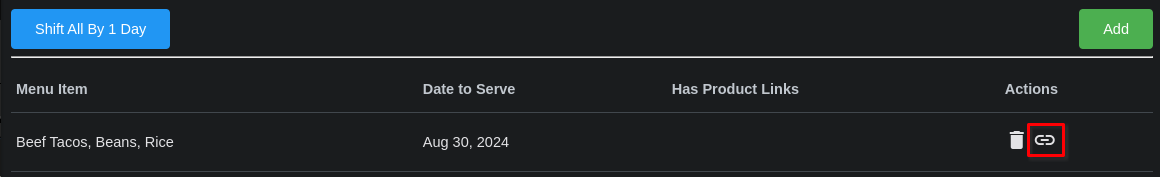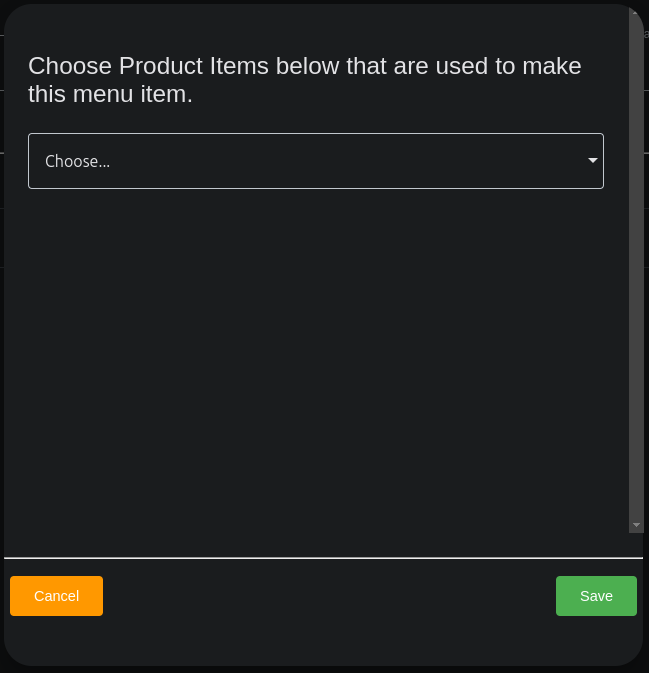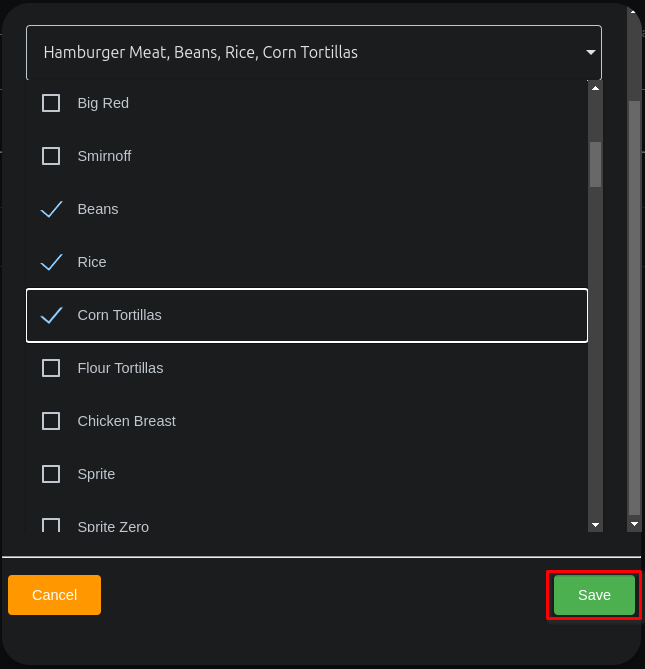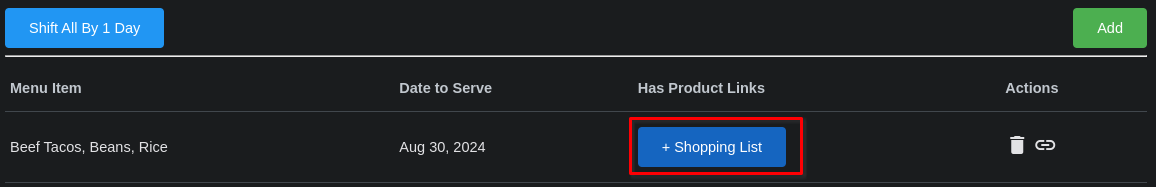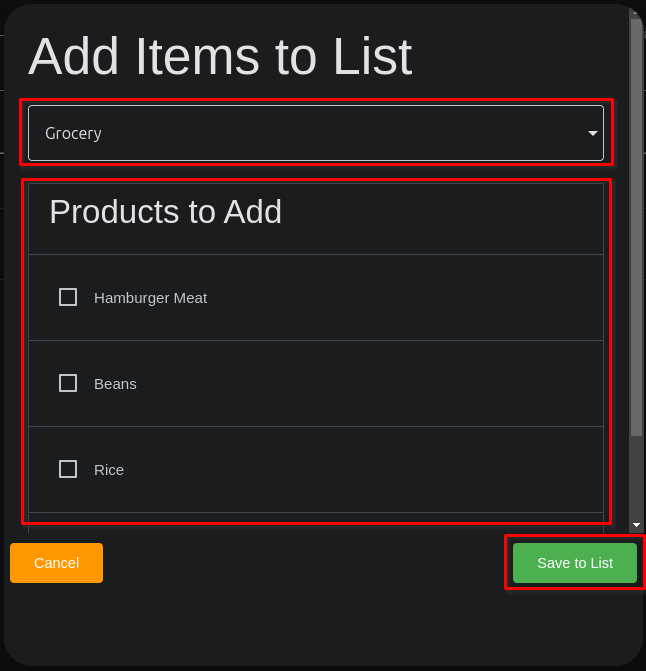Link Products to Menu Items
In order to make generating a shopping list easier, and more sane given the menus we create (food is expensive these days), I have added a feature where we can link Products (items that go on a shopping list) to the Menu Items we add for our meals. When you link the products, then add that item to a menu again, you can add those linked products to a List you choose very easily.
First, you'll see a link icon to the right of your menu items. Click / touch the link icon,
and you'll be presented with a modal (pop-up) form where you can select as many products as you need in order to make that menu item.
You can search the list by typing to make it easier to find items as well.
When you've selected all of the products to link to this menu item, click the 'Save' button to create the link. You'll now see a button labeled '+ Shopping List' next to any menu items with linked products.
Now, when you add this menu item to any menu, you can click the '+ Shopping List' button, to open a modal (pop-up), then choose the List you want the items to be added to, and select any of the products for this menu item to be added to that list. Sure, you could just go through and add them on the from the List view, but this helps make sure you're only adding things you need for the Menu you've set out. Hopefully it can help you save a bit of money by not buying things you don't need right now, and things that may go bad if not used quickly enough.